HOW IT WORKS
Sensors and cameras work to analyze the road and the vehicles around you. This available technology automatically adjusts your vehicle’s response, helping to keep you safe, secure and where you need to be. It can even assist you with changing lanes.
WHAT YOU NEED
For the Active Driving Assist System and the Hands-Free Active Driving Assist System, you’ll need a vehicle that’s equipped with the required available technology and has the available Hands-Free Active Driving Assist Jeep® Connect Package enabled.
WHERE YOU CAN GO
There are over 200,000 miles of compatible roads available that work with the Hands-Free Driving Assist System, and we’re adding more every day.
When it comes to the available Active Driving Assist System, sensors and cameras will determine which roads are appropriately marked for the technology as you drive.
ACTIVE DRIVING ASSIST
To help keep you centered in your lane, the available Active Driving Assist System constantly monitors your vehicle's position in the lane and makes subtle but constant steering adjustments that can help prevent your vehicle from drifting to either side. Be sure to always keep your hands on the wheel and eyes on the road.
HANDS-FREE ACTIVE DRIVING ASSIST
The available Hands-Free Active Driving Assist System, adds more features designed to help make driving more comfortable and convenient. As long as the driver remains attentive and engaged, this system offers subtle solutions to everyday difficulties on the road.
PARTIALLY AUTONOMOUS
The available Hands-Free Active Driving Assist System offers Hands-Free Lane Centering Assistance and Distance Keep Control on approved roadways. To help maintain driver attention, sensors within the steering wheel and a driver monitoring camera will trigger an alert if attention is diverted from the road.
CURVE SPEED CONTROL
This system comes with the available Hands-Free Active Driving Assist System and helps make driving on a curve safe and secure. It senses the approaching curve and can decrease vehicle speed to an appropriate level. Once out of the curve, the system can resume your original set speed.
ASSISTED LANE CHANGE AND LANE SCANNING
The Assisted Lane Change System that comes with available Hands-Free Active Driving Assist can help you change lanes while safely and securely monitoring other vehicles in your vicinity. When you activate the turn signal in the desired direction, the system checks for vehicles in the adjacent lane and in your blind spots. If the system senses that the area is clear, you’ll move into the neighboring lane with a natural driving feel.
The available Lane Scanning System, also packaged with available Hands-Free Active Driving Assist scans adjacent lanes and adjusts your vehicle’s position accordingly. If you pass a large vehicle or trailer, the system can help move your vehicle so that it is a safe and secure distance away. However, if a large vehicle passes your vehicle, your position is not adjusted.
WHAT YOU’LL SEE
To keep you on top of your Hands-Free Active Driving Assist System, visual indicators will light up based on driver awareness and the situation on the road. A white light means the system is enabled an inactive, green means the system is engaged and actively steering, yellow means the system senses the driver is inattentive and red means that driver inattentiveness is still detected.
WHERE YOU CAN USE IT
Want to know which highways support the use of our Hands-Free Active Driving Assist system? Explore our detailed TomTom map below and find out which roads will offer you a chance to experience a new level of convenience and ease.
HOW HANDS-FREE ACTIVE DRIVING ASSIST WORKS
Ready for a new level of freedom with the available Hands-Free Active Driving Assist System? Check out the features of this cutting-edge technology with the step-by-step video below.